okvm
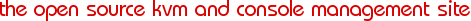
okvm's console manager
The okvm console manager software was developed initially as a tool that system and network managers with Linux experience could use to assemble their own cost-effective console servers. By simply installing okvm on x86 systems fitted with standard serial multiport cards they could build a fully featured console server with customized management capabilities.
However the development team quickly discovered these experienced managers did nlot really want to roll their own hardware at all- but they did see value in having open access to the code running in their console servers and being able to customize it.
So Opengear used the okvm console manager software to develop and deliver a family of truly open source Serial Console and Network Console management solutions.Most of the components of the software in Opengear's console server are licensed under the GPL:
- Most firmware is built on uClinux kernel and embodies a selection of busybox utilities
- The console servers use U-Boot boot loader code
- The SDT Connector (secure access client) builds from the sdtcon tool (which Opengear sponsors)
- All console servers are built upon the okvm core (which Opengear sponsors)
- The power management is built on the Network UPS Tools, Powerman and ipmitool software
- Many products embed Nagios monitoring software and rdesktop or Real VNC communications software
- Opengear's console servers embed security software built on OpenSSH, stunnel, Openswan and OpenSSL
Creating an executable firmware image
-
You can create a firmware image for the range of Opengear console server products using the source code. The full source snapshot is some 200MB so is generally provided on a disk rather than downloaded. You may obtain the latest release source code package on a CD by sending a money order or check for $5 to Opengear Support (630 West 9560 South, Suite A, Sandy, UT 84070, USA). Alternately if you would like the source code for an earlier release than the current release please write "Source for firmware version x.y.z" in a memo included with your payment. The complete source code corresponding to each released firmware version is available from Opengear for a period of three years after its last shipment.
- Download build tools:
- uClinux tool chain for ARM - use this for most Opengear console servers - arm-linux-tools-20061213.tar.gz binary distribution (source available here)
- Linux tool chains for x86 - use this for KCS and CMS family products only - i386-linux-20030930.tar.gz binary distribution (source available here) and i386-linux-20070808.tar.gz binary distribution (source available here)
- Generally speaking the tool chains consists of at least the binutils, gcc, gdb (from www.gnu.org)
- uClinux tool chain for ARM - use this for most Opengear console servers - arm-linux-tools-20061213.tar.gz binary distribution (source available here)
-
Ensure you have sufficient privileges, then install the relevant toolchain(s):
cd /
tar zxvf /path/to/downloaded/arm-linux-tools-20061213.tar.gz
Repeat for each toolchain as necessary.
- Build the firmware with the following procedure:
- cd /path/to/opengear-source
- make config
- select OpenGear
- select the product you want to build for (SD4002 for example)
- for ACM and CMS family products, select the linux-2.6.x kernel, otherwise select the linux-2.4.x kernel
- for KCS and CMS family products, select glibc, otherwise select uClibc
- answer 'Y' to Default all settings
- answer 'N' to any following questions
- make dep
- make
- The resulting firmware will be placed in the images/ sub-directory. The resulting .bin file can be flashed into the Opengear console server using the web UI or netflash command line tool (see www.opengear.com/faq 253), or loaded temporarily into RAM using a BOOTP/TFTP network load (see www.opengear.com/faq 263).
Alternative custom images
- If you are using the source code to build a custom firmware image then you might also consider using the Custom Development Kit (CDK).
Opengear provides a CDK which allows changes to be made to the software in console server firmware image. The CDK is essentially a snapshot of the Opengear build process. It is taken after the programs have been compiled and copied to a temporary directory (romfs) just before the compressed file systems are generated.
You can obtain a copy of the CDK for the particular Opengear console server you are working with from ftp://ftp.opengear.com/cdk.
This will be a gzipped tarball and you can obtain details on using the CDK from www.opengear.com/faq 284.
- All Opengear console servers also run the GNU bash shell, enabling you to write custom scripts. These custom scripts can be run manually or run automatically on boot or on particular alert events or whenever a particular configurator runs. See www.opengear.com/faq 255.